Is your current DVR truly compatible with your QSEE cameras? If you’re trying to upgrade or maintain a seamless security camera system, this question becomes critical—especially when dealing with different recorder types, formats, and evolving surveillance technology. Compatibility issues can lead to gaps in your security coverage, signal loss, or failure to access key features like HD playback or motion detection.
Whether you’re using a DVR recorder or considering an NVR system for IP camera integration, understanding the nuances of compatibility with QSEE or Q-See equipment is essential. Many users assume any DVR will work with their existing QSEE cameras, only to discover late-stage technical conflicts—often involving analog camera inputs, resolution mismatches, or unsupported formats like CVBS, AHD, or BNC connectors.
In this blog, you’ll learn how to determine DVR compatibility with QSEE cameras, the differences between DVR and NVR systems, and how to select a recorder that works seamlessly with your setup—whether you’re managing a QSEE 5MP upgrade, checking analog limitations, or sourcing a reliable 2TB storage solution.
Understanding DVR, NVR, and Compatibility with QSEE and Q-See Cameras
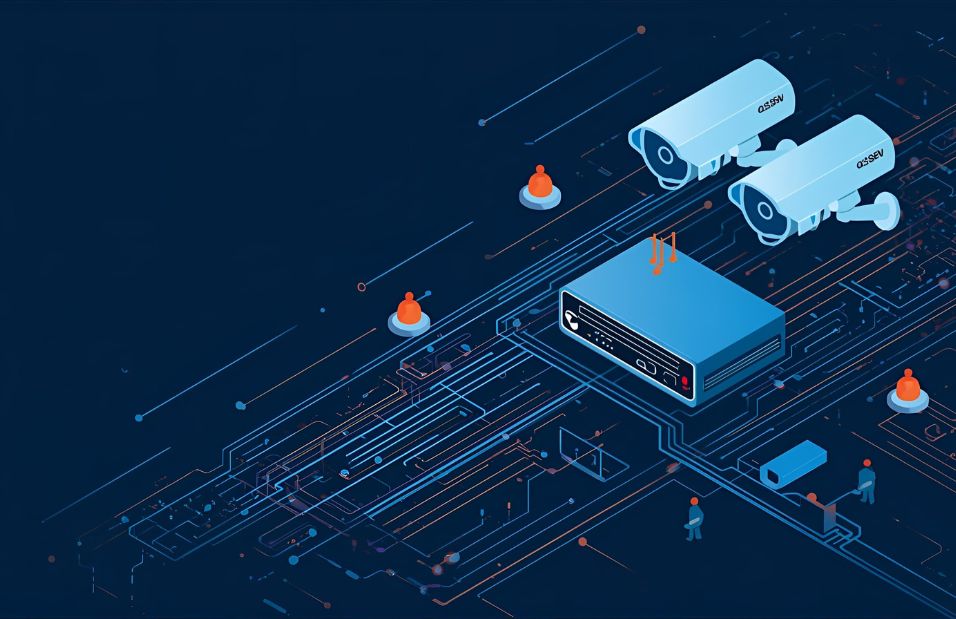
Choosing the right recording system is critical for the performance and reliability of your surveillance setup. When working with QSEE or Q-See cameras, understanding the distinctions between DVRs, NVRs, and their compatibility is essential to avoid connectivity issues and functionality limitations.
DVR vs. NVR: What You Need to Know
A DVR security camera system processes video data at the recorder, typically relying on coaxial cables to connect with analog or HD-over-coax cameras. In contrast, an NVR (Network Video Recorder) processes video at the camera level and is often used with IP cameras, requiring network connectivity.
If you’re using QSEE DVR or QSEE NVR models, you must ensure the camera type matches the system. NVRs are not compatible with analog cameras, while DVRs may not support newer IP-based features.
Are Your Cameras Compatible with Your DVR?
Not every DVR system is compatible with QSEE cameras. If you’re upgrading or replacing equipment, verify that your new DVR supports the signal type of your existing cameras. Many users face issues when their new recorder is not compatible with all coax camera types or lacks support for specific camera models.
Older QSEE products, such as the old QSEE analog DVRs, may not be able to integrate with modern 4K or Ultra HD cameras. Compatibility extends to software as well; not every mobile app will support remote viewing or playback from older systems, even if the QSEE app was originally used.
Ensuring Compatibility with Q-See Cameras
To confirm whether your DVR is compatible with Q-See cameras, check the supported formats—such as AHD, TVI, CVI, or CVBS—and cable requirements. For enhanced motion detection and event-based recording, consider whether a PIR DVR is needed for your setup.
If you’re planning to manage your system remotely, ensure the recorder integrates with a reliable mobile app that allows real-time remote viewing. This is particularly important for professional or multi-site installations where monitoring must be consistent.
See more about…Security Camera DVR Alarm Input
Choosing the Right Recorder: From Old DVRs to Advanced DVR Recorders

Selecting the right recorder for your surveillance setup is more than just a technical decision—it directly impacts the effectiveness and longevity of your security system. If you’re still using an old DVR, you may face limitations in video format, resolution, and device compatibility. Modern DVR recorders have evolved to support a wide range of coax camera resolutions, advanced search and playback functions, and seamless remote access across multiple devices.
Today’s advanced DVRs often support almost all BNC video formats, making them suitable for both legacy and current coax cable security configurations. Features like 5MP DVR capability ensure clearer surveillance footage, while compatibility with smartphone apps on iPhone and Android enhances monitoring convenience. Some systems, such as the QSEE 8-channel models, even support live feeds, home security, and multi-site monitoring.
When upgrading, ensure that the DVR includes a BNC connector for your existing cameras and is designed to support all video resolutions you may use. Additionally, platforms that work on both Windows and Mac and offer mobile access are crucial for efficient system management. For users transitioning from QSEE IP systems or analog setups, confirming support of QSEE equipment and compatibility with current surveillance camera standards is essential.
Reliable technical support and flexibility in video format handling are also important—especially if you’re integrating devices from multiple brands. Choosing the right recorder ensures not only system stability but also peace of mind, knowing your surveillance solution is built for durability and adaptability
See more about...Mac Security Camera / DVR
Conclusion
In conclusion, building a seamless security system begins with choosing the right recorder that supports both modern technology and legacy equipment. Not all DVRs will work with every camera model, so it’s essential to evaluate compatibility, supported video formats, and features like remote viewing apps and cross-platform access. Whether you’re upgrading from an older system or setting up a new one, taking the time to match your recorder with the right equipment will enhance your overall surveillance experience. As echoed in many customer reviews, a reliable DVR system—especially one that lets you experience the benefits of H.265 compression—can drastically improve storage efficiency and video clarity. Make informed choices today to secure what matters most with confidence and clarity.
See more about…Best Mac Compatible CCTV DVR Software
Frequently Asked Questions (Is Your DVR Compatible with QSEE Cameras? A Guide to Modern Security Solutions)
How do I know if my camera is compatible with DVR?
To know if your camera is compatible with a DVR, check the camera type and DVR input. Analog cameras work with analog DVRs, while HD analog (TVI, CVI, AHD) require matching DVR formats. IP cameras need NVRs, not DVRs. Always match resolution, format, and connection type (BNC or coaxial) for proper compatibility.
Do Q-See cameras still work?
Q-See cameras can still work if they are properly connected to a compatible DVR or NVR system, but the company went out of business in 2021, so official support and firmware updates are no longer available. Many existing Q-See cameras remain functional, but users may face difficulties with replacement parts, software updates, and technical support.
Are all security cameras compatible with all DVRs?
No, not all security cameras are compatible with all DVRs. Compatibility depends on the camera’s technology, such as analog, HD-TVI, AHD, CVI, or IP, and the DVR’s supported formats. Many modern DVRs are hybrid, supporting multiple formats, but it’s essential to check specifications to ensure the camera works properly with the chosen DVR.
What kind of DVR do you need for security cameras?
The type of DVR you need for security cameras depends on the camera technology. For analog cameras, you need a standard DVR, while HD analog cameras (CVI, TVI, AHD) require an HD DVR. If you use IP cameras, an NVR (Network Video Recorder) is needed. Always match DVR compatibility with your camera’s format and resolution.
